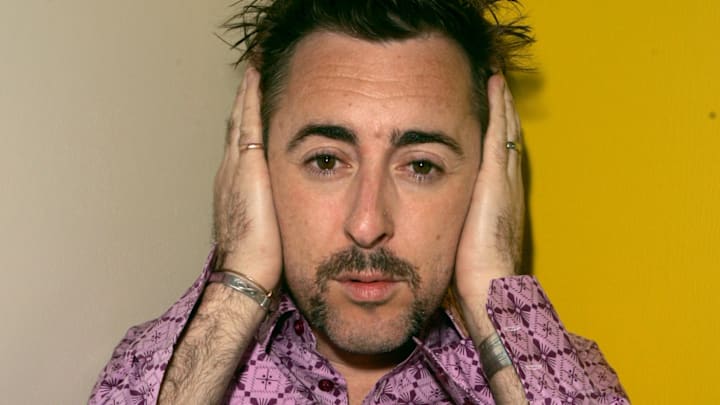We’ve all been there, kicking back to watch our favorite movie only to start working the volume on our remote control like we’re training for an Olympic event just to keep the volume level because, one second, they are landing punches and blowing up buildings with noise so loud the house is shaking, and the next, they’re whispering.
Sometimes, it’s hard to imagine that it’s what the film creator was looking for, and sometimes, it feels like a joke to the people who are spending their money on the product, even if it is only part of a streaming service. Keep reading to find out why this happens and if there is anything you can do about it.
The ultimate guide to streaming on Hulu: Everything you need to know
Why is the movie sound so loud while the voices are so quiet?
The sound production team that works on a film’s audio will mix the sound for listening in a theater, which uses a high-end sound system. These systems use special configurations that separate the dialogue, music, and other elements into different channels, allowing engineers to adjust the sound to the room.
These powerful systems also allow you to hear a dramatic dynamic range, including whispers and explosions. Many moviegoers and producers agree that this wide dynamic range makes movies in the theater more exciting. However, when the film transitions to a streaming platform or home release, we don’t have the same ability to adjust the individual tracks, and the resulting audio can sound quite different than it did in the theater.
Steps you can take to improve sound quality
- While audio imbalance is very common, there are some things you can do to improve your movie-watching experience.
- Many TVs and soundbars have a “dialogue boost,” “clear voice,” or “Speech Enhancement” option. These settings amplify speech frequencies while suppressing background sounds.
- On many devices, you’ll find a “Night Mode” or “Dynamic Range Compression” option under audio settings. This option is especially helpful for late-night viewing, as it keeps sounds from spiking too high and turns up the whispers.
- On some TVs, switching the “sound mode” to “Custom” allows you to tweak the audio output manually. Lowering bass and boosting treble can enhance voices.
- Many soundbars also come with modes specifically for dialogue enhancement, giving you more control.
- If you have surround sound, ensure speakers are properly positioned and calibrated. Systems with center speakers will better isolate dialogue, creating an immersive experience similar to theaters.
- While they can be quite expensive, a hardware compressor limiter, like those used in audio recording studios, can help you automatically adjust the sound’s volume and softness.
- If your device has an equalizer, try increasing the mid-range frequencies where most human speech resides. Avoid increasing the bass, as it can overshadow voices. You can also purchase a hardware equalizer and add it to your system.
- On platforms like Netflix or Hulu, check the “Audio and Subtitles” menu. Choosing options like “Stereo” instead of “5.1 Surround Sound” can improve dialogue clarity on basic sound systems.
- Connect Bluetooth or wired headphones to your device for clear sound. Many headphones offer noise-canceling features that make quiet dialogue easier to understand.
- Streaming devices like Roku Ultra or Apple TV often come with better audio settings than built-in TV apps.
- When all else fails, turning on the subtitles can help ensure that you don’t miss any important dialogue.
Follow HuluWatcher to let us know if these tricks worked for you and if you have any others.